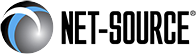As digital content continuously dominates today's web landscape, the demand for reliable and accessible network storage has also increased. With all our data being digitally integrated and the amount of files being generated or saved daily, it is necessary to know the importance of storing data efficiently.
Whether you're a business owner needing to manage a large volume of data, a creative with tons of media files, or a casual wanting to store memories, you will surely need a large yet secured backup storage. And the two most commonly used platforms to ensure you have the proper space for all your files are Cloud and Network Attached Storage (NAS).
If you have former knowledge of storing data, you must be familiar with the abovementioned storage already, but if you're not, don't worry! This article will detail all you need to know about these network storage solutions and help you choose the best one for your needs.
Understanding Network Storage Solutions: Cloud and NAS
Before deepening the Cloud v. NAS discussion, you must know that network storage solutions are systems created to store and manage data across devices. They also allow multiple users to access and share data simultaneously and seamlessly, improving collaboration and backup reliability.
Now, to the main topic: As its name suggests, cloud storage is an online or cloud-based service that allows you to store and transfer your files. It is accessible, so you can use it anytime and anywhere as long as your device is connected to the internet.
Famous third-party apps like iCloud, Google Drive, Dropbox, and OneDrive are among the renowned cloud storage currently available.
Meanwhile, network-attached storage (NAS) is a physical storage device dedicated to one or more devices. Though a standalone device, NAS does not directly connect to a computer as it connects to the wireless network used within an area, hence the limited data access. Most NAS devices can be installed in an office data centre or near working areas.
In hindsight, cloud storage can offer high accessibility to its users, while NAS devices prioritise providing users with local, high-speed access and greater control over their data.
The Benefits and Drawbacks of NAS Storage for Businesses
Like any other service, NAS devices have advantages and disadvantages. However, several of their benefits have been vital to making this type of storage a compelling platform for businesses. Let’s discuss them one by one.
Benefits
- Secured and Private: One of NAS devices’ key offerings is providing security for your company’s data. Given that computers are connected to a single private connection, NAS devices are only accessible within your business premises.
- Network Compatibility: NAS is designed to seamlessly integrate with various systems like Windows, macOS, or Linux. Thus, you don’t need a specialised device or extensive modification when you decide to get one for your business.
- Ease of Local Data Sharing: Since the NAS device will be installed within your business’s premises and is accessible to all connected networks, it makes sharing data across computers easy and efficient.
- One-time Setup Cost: Unlike cloud storage, which requires monthly or annual plan payments, NAS requires only one payment during the setup. Upgrading for performance optimisation could be an additional cost in the long run.
- Strong Backup System: Not all NAS devices are installed with backup storage. However, adding one, especially for highly sensitive data, will be much easier than other network storage types.
Drawbacks
- Expensive Setup Cost: Setup cost is a double-edged sword for NAS devices. It can benefit some but also take a toll on some budgets, especially when not utilised. This is why you must consult networking solutions that will guide you on maximising the use of NAS.
- Remote Access: If your company works with remote workers, having NAS as your sole storage would not be beneficial as you can only access it within a specified network location.
- It Can Break: NAS devices are physical equipment, so like any device you have, they are prone to breakage. On average, these drives can last up to four years. Hence, having backups is crucial.
Key Factors to Consider When Choosing Between Cloud and NAS
- Accessibility. If your priority is accessing your files from anywhere, you need cloud storage. But if your focus is more on secured local access, you must use a NAS device.
- Security. Choosing a NAS device already entails physical security. It is only available on-premises, so you can easily customise firewalls and encryption. Meanwhile, most cloud storage providers have already set up robust security features like MFA and regular updates against cyber threats.
- Scalability. If you need storage with easily adjustable capacity, cloud storage might be the solution for you. You can conveniently change your plan capacity without hardware limitations. This is not the case for NAS devices, though, as you need physical upgrades and drives before expanding their capacity.
- Cost. Always check your budget before choosing the right network storage solution. Consider the upfront and long-run payments that you have to make. Cloud storage offers low initial costs, but there will be ongoing charges. In contrast, NAS is expensive initially, but there's no recurring payment, only maintenance and upgrade costs.
- Customisation. As providers manage cloud storage, you will have limited control over customisation and management. Thus, if you need a higher level of control, tailored security, and configurations, a NAS device is for you.
How System Integrators Can Help You Choose the Right Network Storage Solution
Nowadays, businesses continuously adapt to the fast and steady rise of digital platforms. For example, many companies have started to go paperless, set up internal and external websites, and develop tech-advanced workflows. These processes require integration within your systems, which is where system integrators come into play.
A system integrator is a specialised service that assists companies in creating a comprehensive setup that allows various devices and programs to work together. This approach allows you to efficiently use all your hardware and software, and yes, including network storage solutions, to meet tech goals.
Hiring system integrators will help you identify the most suitable technology for your business. They do this by first assessing your business needs, and then they can provide you with tailored recommendations. But, they will not stop here, as they will also ensure the plan is properly implemented.
System integrators can also support you when there’s a concern with your setup or when it needs maintenance.
Making the Right Choice for Your Business: Cloud or NAS Storage?
As we wrap up this discussion, one thing is clear: Your business or personal preference must be the deciding factor when choosing between cloud storage and NAS. You must assess what you need, as this will allow you to better align your network storage solutions to your operational goals and long-term strategy.
Aside from specific use, you can also research these storage types’ price ranges and security offerings. While cloud storage typically offers lower initial costs and robust security measures managed by the provider, NAS offers greater control and customisation, albeit with higher setup costs.
Ultimately, seeking expert insights, like those from Netsource, is beneficial if you want to make the best decision regarding this topic. We are a leading global supplier of networking equipment that can provide you with customised and quick solutions that best fit all your technological needs.
At Netsource, we offer various high-quality network-attached storage options, such as Cisco HyperFlex, Dell EMC PowerStor, HPE StoreEas, and Juniper EX Series. So, if you want to start planning your installation, contact us, and let’s discuss solutions to your storage concerns.
- Details
- Category: Featured

Network security is one of the most significant concerns of IT professionals and a vulnerability that regular web users must be conscious of. Now, more than ever, it merits attention, especially since more individuals are integrating their lives online daily–sharing personal information on web databases.
Because if scammers exist offline, they’ve also found their way into the digital space. The most popular channels they hack into? Social media and emails.
A robust network security defends your network against hackers who carry out phishing attacks. Phishing, typically executed through emails, is an attempt to steal sensitive information such as bank accounts and credit card information, passwords, usernames, etc.
A firewall could be your first line of defence against this threat, and in this article, we will explore what it generally is and how it helps against phishing.
Understanding Phishing Attacks
Phishing is a cybersecurity threat–a malicious trick that manipulates people into revealing confidential information that compromises their or their organisation’s network security. Attackers mask themselves as trusted or reputable contacts, luring users as if catching a fish through the bait of an enticing request.
So, how does the attack work? What happens in a typical phishing scam?
This social engineering attack occurs via emails, text-based, or instant messaging. First, the scammer acquires your contact information and then sends phishing messages. Typically, they incorporate a sense of urgency in the content for users to respond with personal information.
The part where you enter information is where the attacker collects and uses it for personal use or sells it to others. It is where scammers obtain an individual’s data, such as your financial accounts, login credentials, and more.
How? Hackers deceive the recipient of the phishing message by encouraging them to click a link or a file, which may lead to a malware installation, a fake website, etc.
Here’s an example of email verification phishing to help you better understand how attacks work.
Mount Saint Vincent University
In this email sample, not only will the users' privacy be compromised, but so will the institution they belong to. Do take note of the message's red flag—for the one above, it’s the poor punctuation and grammar, the urgency and threatening tone, and the link used.
Introduction to Firewalls: Your Network’s Frontline Defence
While attackers have continuously devised new methods to infiltrate network systems, our defences haven't stayed stagnant. Of course, networking experts are also finding ways to stop them, and that’s where a firewall steps in.
A firewall is your system’s initial protection. It monitors outgoing and incoming network traffic and then filters it based on preset rules. Its goal is to create a barrier or a layer of protection to your internal network and block incoming malicious traffic that carries viruses.
Think of it as a security checkpoint in an airport–verifying passports and searching thoroughly on X-ray scanners if a passenger carries malicious items or weapons.
More so, a firewall can be hardware (usually through your router or modem) or software (typically running in your computer)
For businesses, a firewall presents an opportunity to dodge away from cybersecurity threats, which is vital for their network security and for protecting crucial information related to their brand. It can help owners block unauthorised web users from reaching their private networks, upholding their business’s safety and reputation.
Other firewall capabilities include inspecting and looking for worms, spam, and viruses, as well as recording intrusion attempts and violations of brand policies. This allows you to examine attempts and take necessary action to prevent impending attacks.
Firewall FortiGate Offers Unmatched Network Security
Firewall FortiGate offers businesses an advanced shield against phishing attacks. This next-gen firewall from Fortinet utilises purpose-built security processors and threat intelligence from FortiGuard. It assesses information that flows in your network. The data then undergoes a safety check before passing through your business.
Some of Firewall FortiGate’s general and notable features include:
- Powerful threat protection and reliable security ratings. Take advantage of antivirus, application control, and web filtering that increase network security and protection against malware. Additionally, Firewall FortiGate also applies best practices in security measures.
- Risk assessment automation. Automating auditing and workflow removes additional work for your IT department while ensuring consistency and accuracy in filtering malicious activities.
- Flexible management of security assets. You can manage assets regardless of location. Additionally, you can share threats across the cybersecurity architecture and provide quick action and protection.
- Certified threat intelligence. It allows you to ensure you are safe from known and unknown attacks.
For mid-sized to large enterprises, here are our Firewall FortiGate recommendations:


Both protect your network against cyber threats, providing security processor-powered high performance, security efficacy and deep visibility.
Prevention is Another Layer of Protection Against Phishing
Indeed, a firewall acts like a strong shield, keeping out phishing attacks by checking emails, websites, and attachments for suspicious activity. But it won’t hurt to be aware of phishing prevention measures to ensure maximum protection for your network.
You can also do this with the FortiGate firewall.
Businesses can leverage FortiGate to prevent credential phishing attacks, a type of cyberattack that attempts to trick users into revealing their login credentials. If you turn on credential phishing protection on your FortiGate device, it will watch for company login details sent to websites outside your network and check these details against a list of essential logins stored on your company's domain controller.
If there's a match, FortiGate can either block the website entirely or warn the user that it might be a phishing attempt.
The Perfect Time to Invest in a Strong Firewall Solution is Now
You’ll never know when you’ll get attacked.
While user awareness and employee training are essential to avoid phishing attacks, the extra defence that a firewall offers will make a difference as an added layer of protection. Firewalls bring you peace of mind, avoiding the risks of someone in your company falling into the phishing trap.
Prioritising network security is crucial, especially if you’re a business committed to protecting confidential information in your brand operations. Strengthening your defences against cyber threats is essential, and you can do this with expert insights or a network system integrator specialising in firewall solutions.
Net-source comprises networking experts and is a leading global supplier of networking equipment. If you want to take the additional step in improving your business’s network security, contact us. We may have a firewall solution for your business.
- Details
- Category: Featured